Today, Anna University published August September 2019 revaluation results. The full result checking procedure shared below.
How to Check Anna University Distance Education August September 2019 Revaluation Results?
Step 2: That link will look similar like below screenshot
Step 3: Enter Register number in the first box.
Step 4: Enter Date of Birth in the second box
Step 5: Enter showing image captcha in the 3rd box.
Step 8: Your result will display on the next page.
All the best for your result.
Step 2: That link will look similar like below screenshot
Step 3: Enter Register number in the first box.
Step 4: Enter Date of Birth in the second box
Step 5: Enter showing image captcha in the 3rd box.
Step 8: Your result will display on the next page.
All the best for your result.


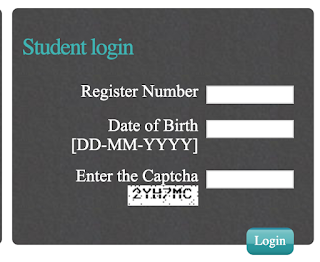


No comments:
Post a Comment