Here, We shared some of the methods to check Anna University Result Nov Dec 2019. Students use this method to check results faster.
How to Check Anna University Nov Dec 2019 Results Grade System?
Step 1: Visit this link
Step 2: That link will look similar like below screenshot
Step 3: Enter Register number in the first box.
Step 4: Enter Date of Birth in the second box
Step 5: Enter showing image captcha in the 3rd box.
Step 6: Now, Click Login.
Step 7: Your result will display on the next page.
All the best for your result.
How to Check Anna University Nov Dec 2019 Results Mark System?
Step 1: Visit this link
Step 2: That link will look similar like below screenshot
Step 3: Enter Register number in the first box.
Step 4: Enter Date of Birth in the second box
Step 5: Enter showing image captcha in the 3rd box.
Step 6: Now, Click Login.
Step 7: Your result will display on the next page.
All the best for your result.
How to Check Anna University Nov Dec 2019 Results in coe1.annauniv.edu?
Step 1: Visit this link
Step 2: That link will look similar like below screenshot
Step 3: Enter Register number in the first box.
Step 4: Enter Date of Birth in the second box
Step 5: Enter showing image captcha in the 3rd box.
Step 8: Your result will display on the next page.
All the best for your result.
Step 4: Enter Register Number & Date Of Birth
Anna University New Android App for Nov Dec 2019 Results
Step 1: Visit this link
Step 2: Download Android App on Play Store.
Step 3: The app home page looks like below image
Step 4: Enter Register Number & Date Of Birth
Step 5: Check Results & Internal Marks using this app.
How to Check Anna University Nov Dec 2019 Results without DOB and save features?
Step 1: Visit this link
Step 2: Enter Register Number and Click Submit
Step 3: Your result will display on a new page. Register the account to save your result on aunewsblog.com for future reference.
All the best for your results.


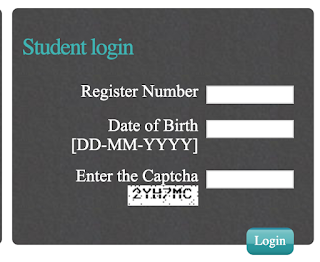





No comments:
Post a Comment